MAC High Sierra で wgetをインストールする方法
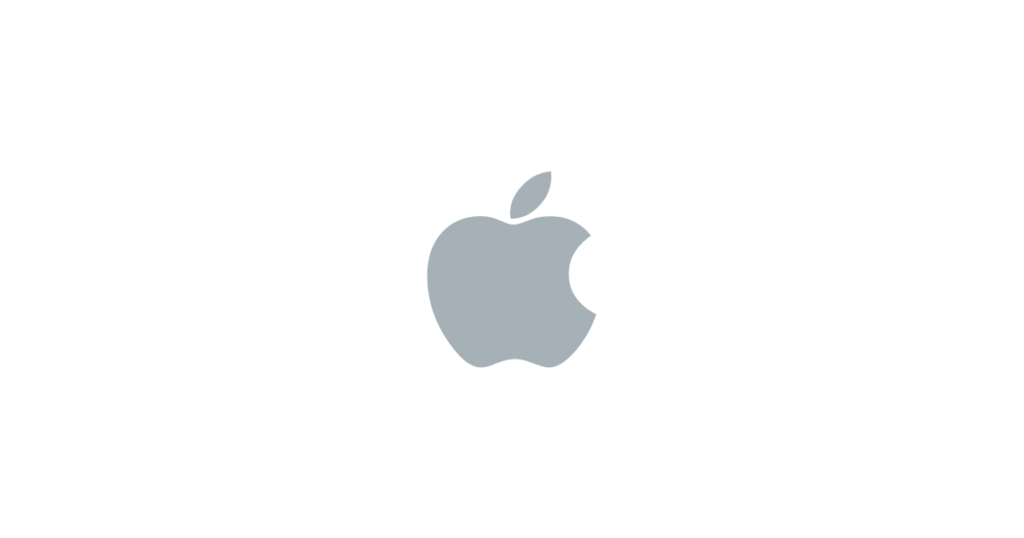
MAC High Sierra で wgetをインストールしようとしたら以外と手間取ったのでメモ。
homebrewでエラー
|
1 2 3 4 5 6 |
[MacBook-Pro:]$ brew install wget Error: /usr/local is not writable. You should change the ownership and permissions of /usr/local back to your user account: sudo chown -R $(whoami) /usr/local Error: Permission denied @ dir_s_mkdir - /usr/local/var |
へいへい。メッセージ通り以下を実行
|
1 |
sudo chown -R $(whoami) /usr/local |
さらなるエラー・・・
ここでのエラーは以下が原因
[blogcard url=”http://alphacast.jp/mac/mac-high-sierra-%e3%81%8b%e3%82%89-usr-local-%e3%82%92%e6%a8%a9%e9%99%90%e5%a4%89%e6%9b%b4%e3%81%a7%e3%81%8d%e3%81%aa%e3%81%8f%e3%81%aa%e3%81%a3%e3%81%9f/”]
結局、以下を実行しhomebrewを再構築すると解決した。
|
1 |
ruby -e "$(curl -fsSL https://raw.githubusercontent.com/Homebrew/install/master/install)" |
参照:https://stackoverflow.com/questions/33886917/how-to-install-wget-in-macos-capitan-sierra
気を取り直し再度インストール実行
|
1 2 3 4 5 6 7 8 9 10 11 12 13 14 15 16 17 18 19 20 21 22 23 24 25 26 27 28 29 30 31 32 33 34 35 36 37 38 39 40 41 42 43 44 45 46 47 48 49 50 51 52 53 54 55 56 57 58 59 60 61 62 |
Homebrew 1.5.1 Homebrew/homebrew-core (git revision 96c5; last commit 2018-01-22) [Kens-MacBook-Pro:kenichirou:~]$ brew install wget ==> Installing dependencies for wget: gettext, libunistring, libidn2, openssl@1.1 ==> Installing wget dependency: gettext ==> Downloading https://homebrew.bintray.com/bottles/gettext-0.19.8.1.high_sierra.bottle.tar.gz ######################################################################## 100.0% ==> Pouring gettext-0.19.8.1.high_sierra.bottle.tar.gz ==> Caveats This formula is keg-only, which means it was not symlinked into /usr/local, because macOS provides the BSD gettext library & some software gets confused if both are in the library path. If you need to have this software first in your PATH run: echo 'export PATH="/usr/local/opt/gettext/bin:$PATH"' >> ~/.bash_profile For compilers to find this software you may need to set: LDFLAGS: -L/usr/local/opt/gettext/lib CPPFLAGS: -I/usr/local/opt/gettext/include ==> Summary 🍺 /usr/local/Cellar/gettext/0.19.8.1: 1,935 files, 16.9MB ==> Installing wget dependency: libunistring ==> Downloading https://homebrew.bintray.com/bottles/libunistring-0.9.8.high_sierra.bottle.tar.gz ######################################################################## 100.0% ==> Pouring libunistring-0.9.8.high_sierra.bottle.tar.gz 🍺 /usr/local/Cellar/libunistring/0.9.8: 53 files, 4.4MB ==> Installing wget dependency: libidn2 ==> Downloading https://homebrew.bintray.com/bottles/libidn2-2.0.4.high_sierra.bottle.tar.gz ######################################################################## 100.0% ==> Pouring libidn2-2.0.4.high_sierra.bottle.tar.gz 🍺 /usr/local/Cellar/libidn2/2.0.4: 46 files, 580.6KB ==> Installing wget dependency: openssl@1.1 ==> Downloading https://homebrew.bintray.com/bottles/openssl@1.1-1.1.0g_1.high_sierra.bottle.tar.gz ######################################################################## 100.0% ==> Pouring openssl@1.1-1.1.0g_1.high_sierra.bottle.tar.gz ==> Caveats A CA file has been bootstrapped using certificates from the system keychain. To add additional certificates, place .pem files in /usr/local/etc/openssl@1.1/certs and run /usr/local/opt/openssl@1.1/bin/c_rehash This formula is keg-only, which means it was not symlinked into /usr/local, because this is an alternate version of another formula. If you need to have this software first in your PATH run: echo 'export PATH="/usr/local/opt/openssl@1.1/bin:$PATH"' >> ~/.bash_profile For compilers to find this software you may need to set: LDFLAGS: -L/usr/local/opt/openssl@1.1/lib CPPFLAGS: -I/usr/local/opt/openssl@1.1/include For pkg-config to find this software you may need to set: PKG_CONFIG_PATH: /usr/local/opt/openssl@1.1/lib/pkgconfig ==> Summary 🍺 /usr/local/Cellar/openssl@1.1/1.1.0g_1: 6,585 files, 15.6MB ==> Installing wget ==> Downloading https://homebrew.bintray.com/bottles/wget-1.19.4.high_sierra.bottle.tar.gz ######################################################################## 100.0% ==> Pouring wget-1.19.4.high_sierra.bottle.tar.gz 🍺 /usr/local/Cellar/wget/1.19.4: 50 files, 3.7MB |
無事インストール完了!
コメント
この記事へのトラックバックはありません。




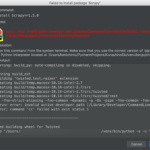





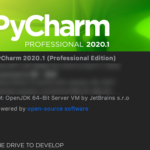
この記事へのコメントはありません。